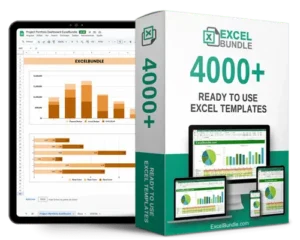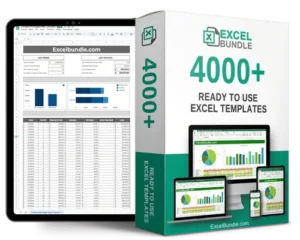Risk exposure analysis spreadsheet
This Risk Exposure Analysis Spreadsheet helps you assess and manage potential risks effectively. Updated, fully editable, and available for instant download, it simplifies risk evaluation and strategizing. Don’t wait, streamline your risk management process today!