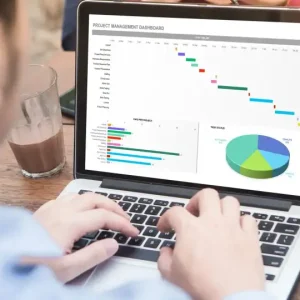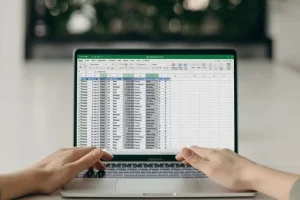How can I create custom views in Excel?
Want to learn how to tailor your Excel experience to fit your unique needs? Discover how to craft personalized views in Excel to streamline your workflow and focus on what matters most to you. Uncover the secrets to creating custom views that showcase the data and settings that are essential