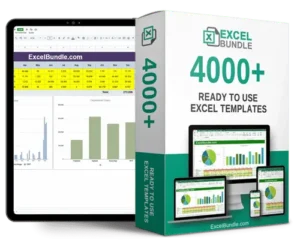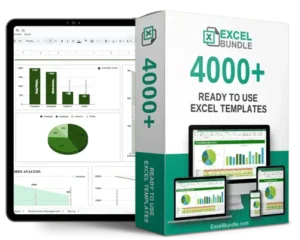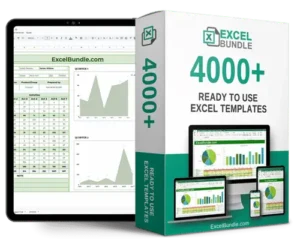Supplier dependency analysis spreadsheet
This Supplier Dependency Analysis Spreadsheet helps you easily assess and manage supplier relationships. With this updated, fully editable tool, you can optimize your supply chain for efficiency and cost savings. Available for instant download to streamline your analysis process.