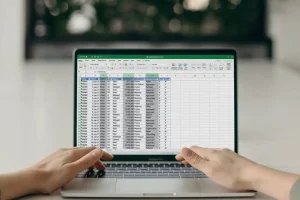How do I create formulas that update automatically?
Looking to make your Excel formulas update on the fly? Discover how to create dynamic formulas that automatically recalculate as your data changes. Say goodbye to manual updates and hello to a more efficient way of working in Excel. Dive into this guide to learn how to set up your