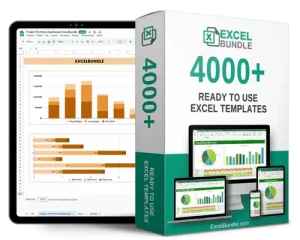Intercompany reconciliation spreadsheet
This Intercompany Reconciliation Spreadsheet helps you streamline and track intercompany transactions effortlessly. Stay updated and fully in control of your financial data with this downloadable, editable tool. Available for instant download to ensure accurate and efficient intercompany reconciliations every time.