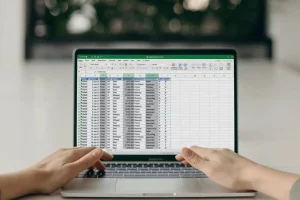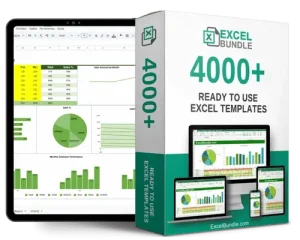
Vision and Mission Alignment Tracker
This Vision and Mission Alignment Tracker spreadsheet helps you easily monitor and assess your organization’s goals and objectives. Updated regularly and fully editable, this tool is available for instant download. Stay on track and optimize your strategies with this essential resource.