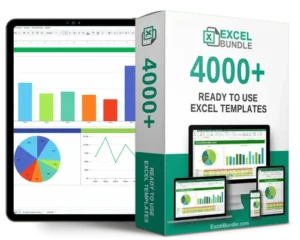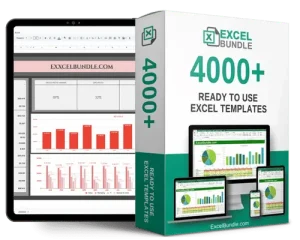Dairy production tracking spreadsheet
This Dairy Production Tracking Spreadsheet helps you monitor yields, expenses, and profits effortlessly. Stay organized with updated data, make informed decisions with fully editable insights, and boost productivity. Available for instant download, this tool is a game-changer for dairy farmers looking to streamline operations and optimize profitability.