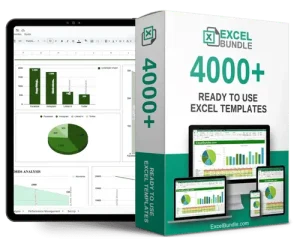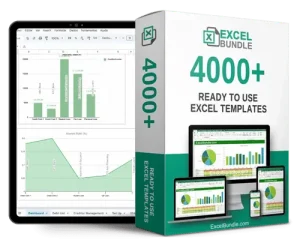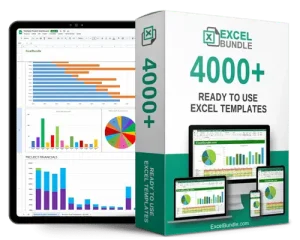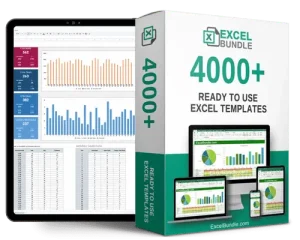Recipe cost spreadsheet
This Recipe Cost Spreadsheet helps you accurately track expenses, optimize ingredients, and maximize profits for your food business. Updated and fully editable, this essential tool is available for instant download. Take control of your costs and excel in the kitchen with this user-friendly resource.