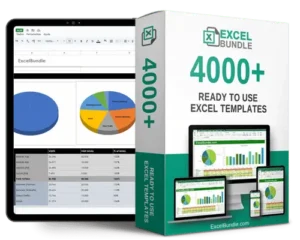Property valuation spreadsheet
This Property Valuation Spreadsheet helps you accurately assess property values with ease. Updated and fully editable, it’s available for instant download. Make informed real estate decisions efficiently and effectively.