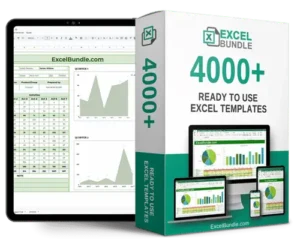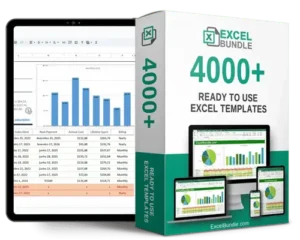International tax planning spreadsheet
This International Tax Planning Spreadsheet is your ultimate tool for managing and optimizing tax responsibilities across borders. Updated, fully editable, and available for instant download, this spreadsheet streamlines complex calculations and strategizing. Take control of your finances with ease and efficiency.