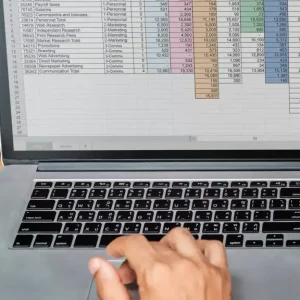
How do I calculate the rank of a value in a list?
Want to know how to determine the position of a value within a list in Excel? Discover the simple steps to calculate the rank of a value effortlessly. Master the art of assigning ranks to your data like a pro. Let’s dive in and explore this handy Excel insight together!










