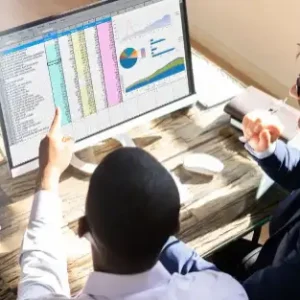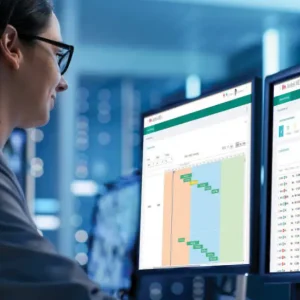What’s the difference between SEARCH and FIND functions?
Ready to master Excel’s search capabilities? Discover the nuances between the ‘Search’ and ‘Find’ functions with ease. Let’s uncover how these tools can enhance your data navigation and streamline your workflow efficiently. Let’s dive in!