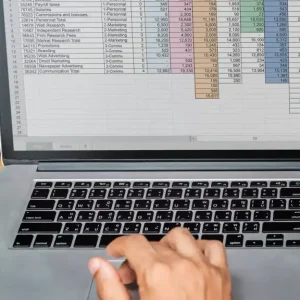What’s the best way to calculate net profit with formulas?
Looking to crunch numbers and determine your net profit? Let’s uncover the most efficient methods using Excel formulas. Discover how to calculate your net profit accurately to gain valuable insights into your financial performance. Dive into this guide to learn the best techniques for calculating net profit effortlessly.