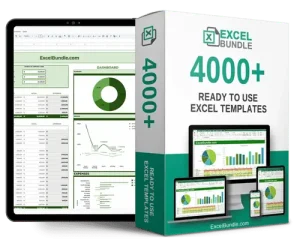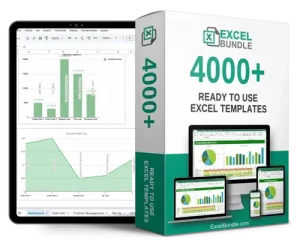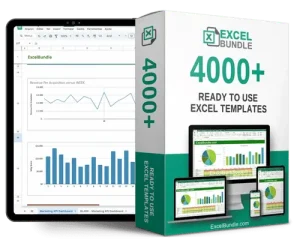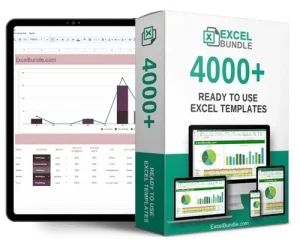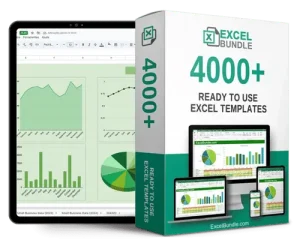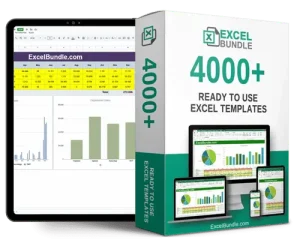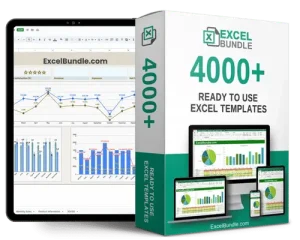Content Distribution Planner
This Content Distribution Planner spreadsheet helps you strategize and track your content across various channels. Stay organized with this updated, fully editable tool available for instant download. Manage your content distribution effectively and efficiently.