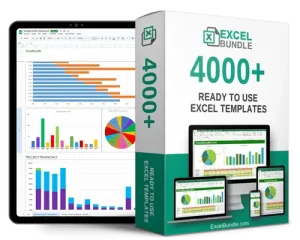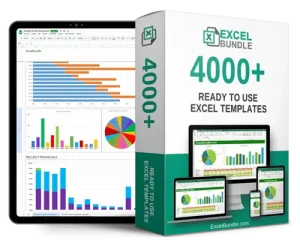Career Change Planning Sheet
This Career Change Planning Spreadsheet helps you organize your career transition with ease. Updated and fully editable, this tool allows you to set goals, track job applications, and manage your progress effortlessly. Available for instant download to kickstart your new career journey today!