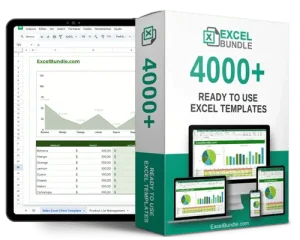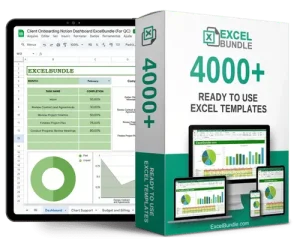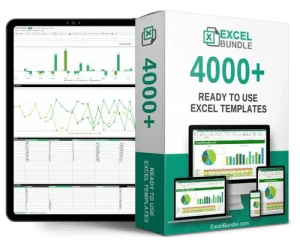Supply chain risk assessment spreadsheet
This Supply Chain Risk Assessment Spreadsheet helps you accurately evaluate and manage potential risks in your supply chain. Updated, fully editable, and available for instant download, this tool gives you the insights you need to safeguard your business operations effectively.