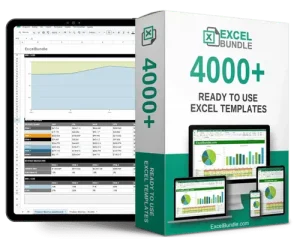
Legal Document Tracker
This Legal Document Tracker Spreadsheet helps you stay organized with all your important legal paperwork. Updated, fully editable, and available for instant download, it simplifies tracking deadlines, contacts, and actions. Don’t let important details slip through the cracks — streamline your legal workflow today!










