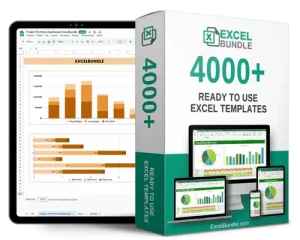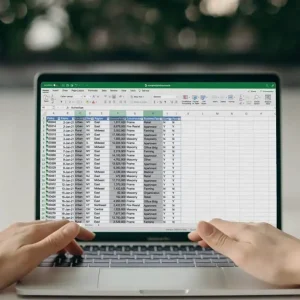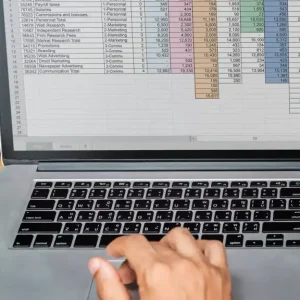Pivot table spreadsheet
This Pivot Table Spreadsheet is your go-to tool for organizing and analyzing data with ease. Updated regularly, fully editable, and available for instant download. Simplify your data analysis and reporting efficiently with this user-friendly spreadsheet.