
How do I get Excel to calculate only when I want?
Want Excel to do the math only when you say so? Discover how to make Excel calculate only when you choose. Take control of your calculations with this insightful tip!
Enhance your productivity with our range of ready-to-use spreadsheets tailored to your needs. These professionally designed and editable spreadsheets are just a click away, ready for instant download. Simplify your tasks, streamline your workflow, and save valuable time with our premium spreadsheet bundle. Elevate your efficiency and organization today with ExcelBundle.com!

Want Excel to do the math only when you say so? Discover how to make Excel calculate only when you choose. Take control of your calculations with this insightful tip!

Ready to stop struggling with text dates in Excel? Making dates recognizable to Excel is a breeze with the right tips. Converting those tricky text dates into proper date formats will streamline your data processing and analysis. Let’s dive in and unlock the secrets to transforming text dates into real
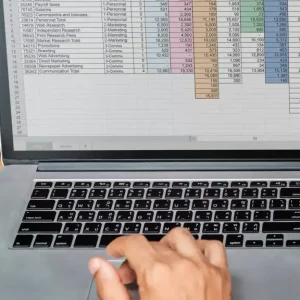
Want to know how to determine the position of a value within a list in Excel? Discover the simple steps to calculate the rank of a value effortlessly. Master the art of assigning ranks to your data like a pro. Let’s dive in and explore this handy Excel insight together!

Wondering how to pinpoint the exact location of a specific value in a list? Let’s uncover the secrets of finding that needle in the haystack within your Excel spreadsheet. Discover how to locate the position of a particular value effortlessly and efficiently. Never lose track of crucial data points again

Looking to jazz up your Excel sheets in a flash? Discover the handy shortcut to instantly insert eye-catching charts. No more endless clicks or hunting through menus – just a quick key combo and voilà, your data comes to life! Let’s dive in and make those numbers pop!

Looking to make your text fit like a glove inside a cell in Excel? We’ve got you covered! Let’s explore some savvy tips and tricks to ensure your text snugly fits within your desired cells. Keep reading to discover how to adjust cell size, change text orientation, use the wrap

Want to quickly switch gridlines on and off in Excel? Learn the fastest method to toggle gridlines with ease. No more searching through menus or getting lost in settings. Discover the simple trick to customize your spreadsheet view in a snap. Keep your work organized and visually pleasing with this

Want to take your Excel skills to the next level? Discover the magic of the Camera Tool! This nifty feature lets you capture dynamic snapshots of your data and display them anywhere in your workbook. Learn how to easily create live links to your charts, tables, and ranges, saving you

Want to jazz up your Excel sheets with a new look? Discover how to easily switch up the default font and size in Excel to make your data pop. Customizing the font and size can give your spreadsheets a personal touch and improve readability. Let’s dive into a quick walkthrough

Looking to safeguard specific areas of your Excel sheet without locking down the entire thing? Discover the clever method to protect only certain parts of your worksheet, granting you the control you need while keeping your data secure. Master this Excel feature effortlessly and ensure your important information remains intact.