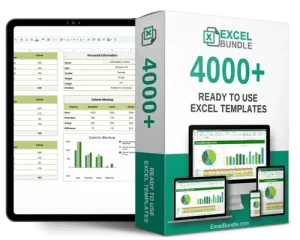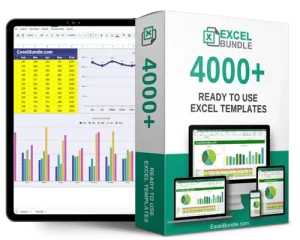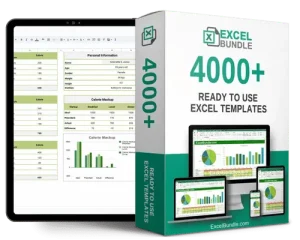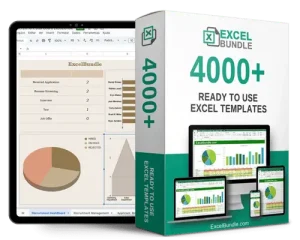Spare Parts Inventory Tracker
This Spare Parts Inventory Tracker is a game-changer for your organization! Stay on top of inventory levels, streamline reordering, and avoid stockouts. This updated, fully editable spreadsheet is available for instant download, making inventory management a breeze. ExcelBundle offers thousands of updated, editable spreadsheets, ready for instant download and fully