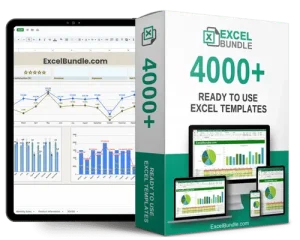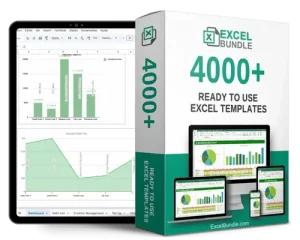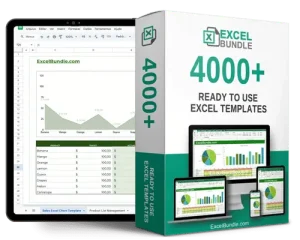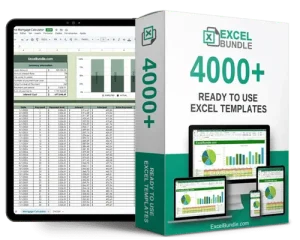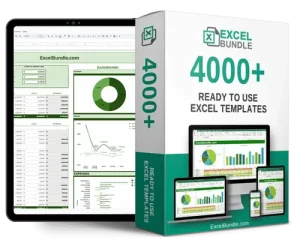Product Catalog Spreadsheet
Looking for a way to organize your product catalog effortlessly? This Product Catalog Spreadsheet is your solution! Updated, fully editable, and available for instant download, it simplifies catalog management, making it a breeze to keep track of products, prices, and inventory levels. Boost efficiency and get organized today!