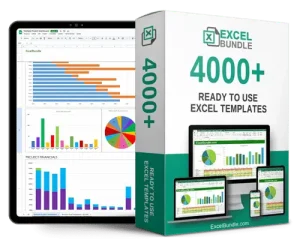
Employee Training Schedule
This Employee Training Schedule spreadsheet helps you effortlessly plan and track training sessions for your team. Stay organized with this updated, fully editable tool available for instant download. Streamline your training process and boost productivity today!










