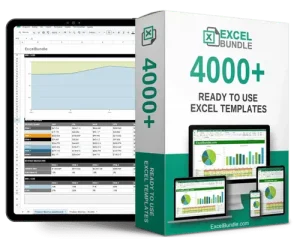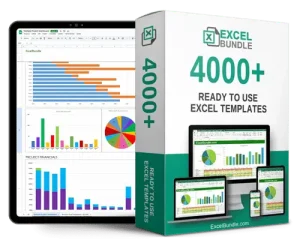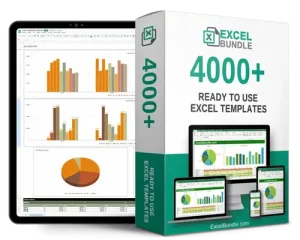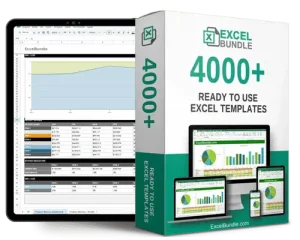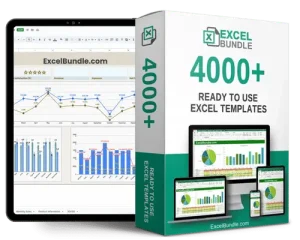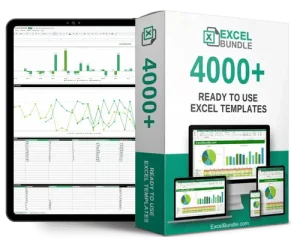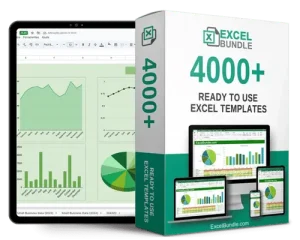Litigation Tracker Spreadsheet
This Litigation Tracker Spreadsheet helps you stay on top of all your legal cases with ease. Updated and fully editable, this tool allows you to effortlessly manage your litigation progress and deadlines. Available for instant download, this spreadsheet streamlines your legal workflow for improved organization and efficiency.