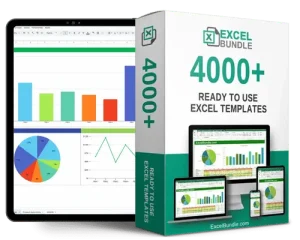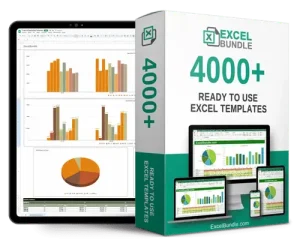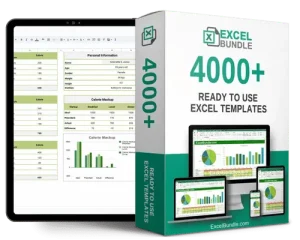Charity Project Management Sheet
This Charity Project Management Spreadsheet helps you track budgets, timelines, tasks, and donors for your project. Stay organized with updated, fully editable templates for instant download. Start making a difference today!