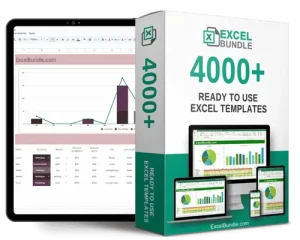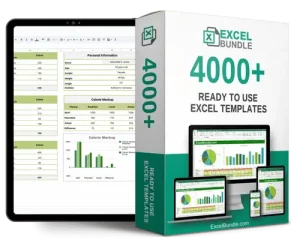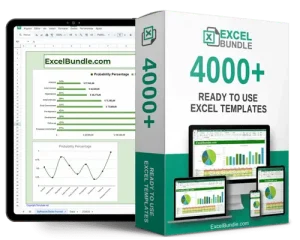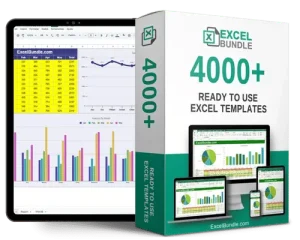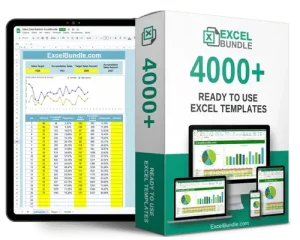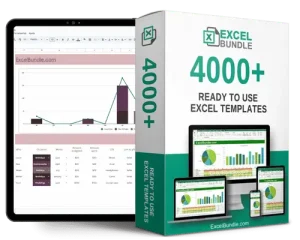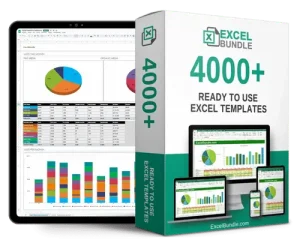
Warehouse Putaway Planner
This Warehouse Putaway Planner Spreadsheet helps you streamline your inventory management process with ease. Updated and fully editable, this tool allows you to efficiently organize and track your warehouse storage, saving you time and maximizing space. Available for instant download to boost your productivity today!