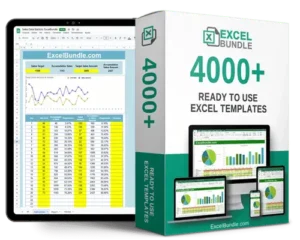Speaker coordination spreadsheet
This updated Speaker Coordination Spreadsheet is fully editable and available for instant download. Simplify managing speakers, schedules, and contact information effortlessly. Stay organized, save time, and ensure flawless event planning.