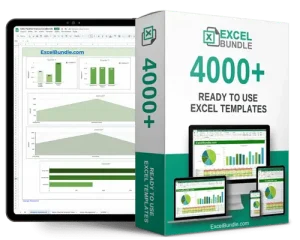Employee Value Proposition Tracker
This Employee Value Proposition Tracker helps you effortlessly monitor and enhance your EVP strategy. Stay updated, make unlimited edits, and boost your employee engagement initiatives with this fully customizable spreadsheet. Available for instant download to elevate your HR game today!