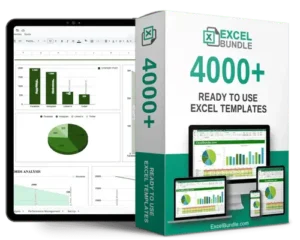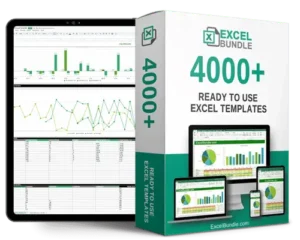Insurance tracking spreadsheet
This Insurance Tracking Spreadsheet helps you stay organized by tracking all your insurance policies in one place. Easily monitor premiums, coverage details, and renewal dates. Updated, fully editable, and available for instant download. Keep your insurance information in check with this convenient tool!