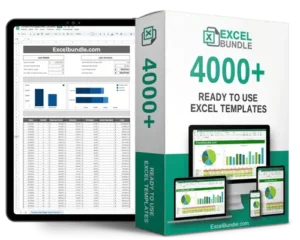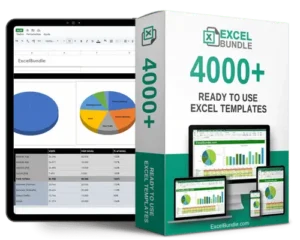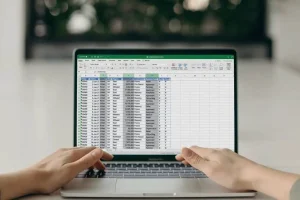Painting inventory spreadsheet
This Painting Inventory Spreadsheet helps you keep track of all your art pieces effortlessly. Stay organized with details on paintings, artists, purchase dates, and more. Fully editable and regularly updated for your convenience. Available for instant download to streamline your inventory management tasks.