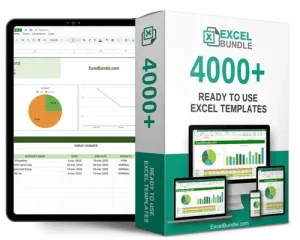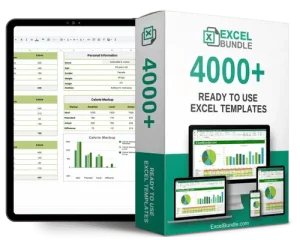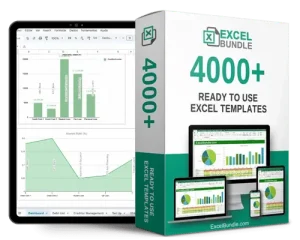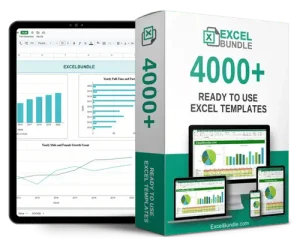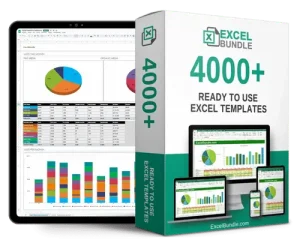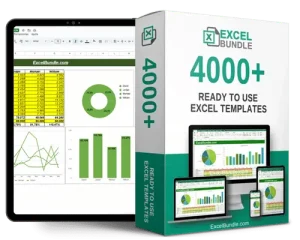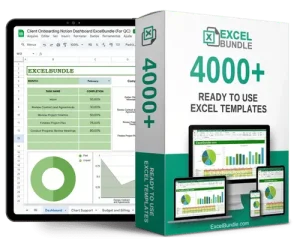
Purchase requisition spreadsheet
This Purchase Requisition Spreadsheet helps you streamline purchasing processes by tracking requests, approvals, and expenses. Updated and fully editable, this tool is designed to save you time and ensure accurate record-keeping. Available for instant download, it’s a must-have for efficient procurement management.