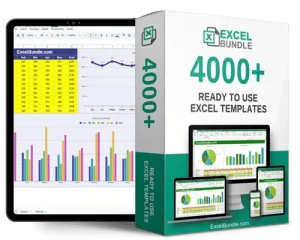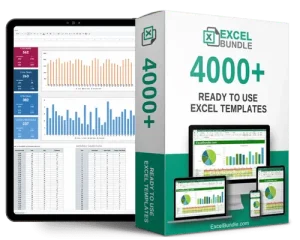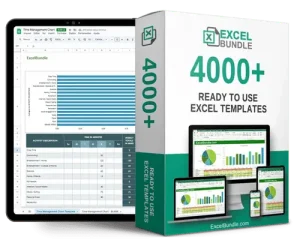Material availability spreadsheet
This Material Availability Spreadsheet helps you stay organized and efficient by tracking stock levels, ordering information, and delivery schedules. Updated and fully editable, this essential tool is available for instant download to streamline your inventory management processes.