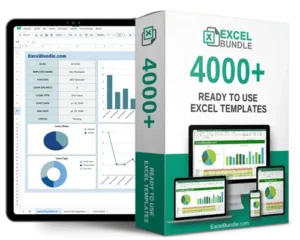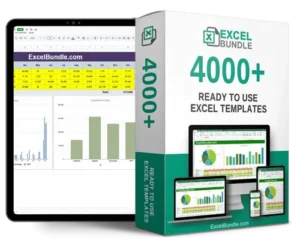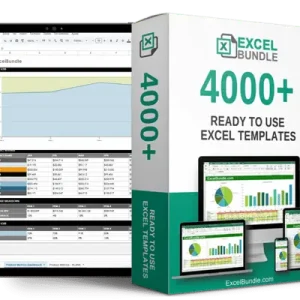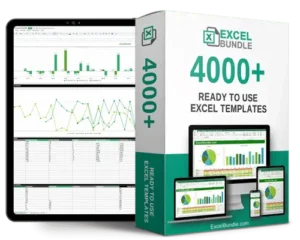
Property insurance tracking spreadsheet
This Property Insurance Tracking Spreadsheet helps you easily manage and track all your insurance policies for properties. Stay organized with this updated, fully editable spreadsheet available for instant download. Simplify your insurance management today!