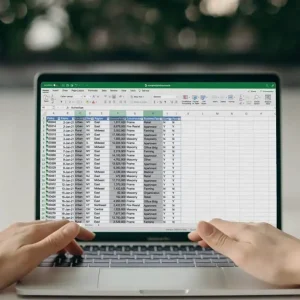Can I create a formula to count words in a cell?
Want to know a cool Excel trick? You can tally up words in a cell using a formula! It’s handy for analyzing text data or keeping tabs on word counts effortlessly. Dive into the guide below to discover how to create a formula that counts words in a cell, making