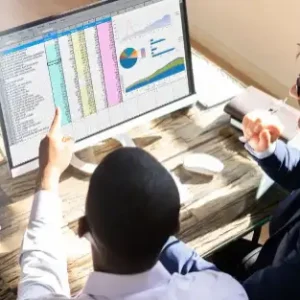How do I extract the first word from a text string?
Want to grab the first word from a long text in Excel? Discover a simple trick to extract just that initial word effortlessly. Whether it’s for data analysis or organization purposes, knowing how to easily obtain the first word from a string can save you time and make your Excel