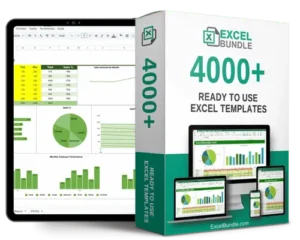White space analysis spreadsheet
This White Space Analysis Spreadsheet helps you visualize strategic opportunities by analyzing gaps in the market. Updated, fully editable, and available for instant download. Make informed decisions easily with this powerful tool at your fingertips.