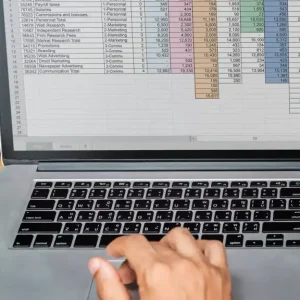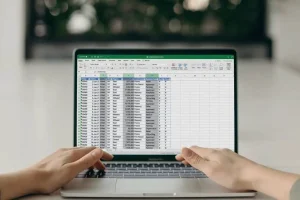Data validation checklist spreadsheet
This Data Validation Checklist Spreadsheet helps you stay organized and ensure data accuracy. With customizable fields and formulas, it’s perfect for tracking data across various projects. Updated, fully editable, and available for instant download. Stay on top of your data validation game effortlessly!