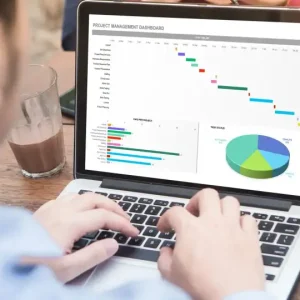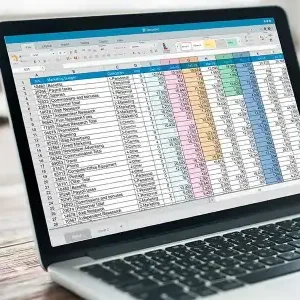How can I make cells flash with conditional formatting?
Looking to add a pop of excitement to your Excel sheets? Discover how to make cells flash using conditional formatting. Spice up your data visualization and make important information stand out with this dynamic feature. Follow this guide to learn how to implement this eye-catching effect effortlessly! Let’s bring some