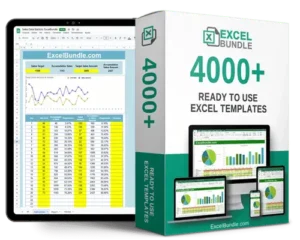Energy efficiency analysis spreadsheet
This updated Energy Efficiency Analysis Spreadsheet helps you track and optimize energy consumption. Fully editable to suit your needs, it’s available for instant download. Take control of your energy usage today with this powerful tool!