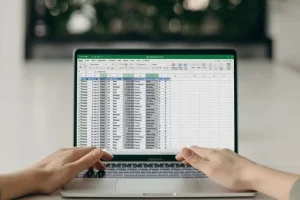How can I find the closest match to a number?
Looking to pinpoint the closest number match in Excel? Discover an efficient method to find the nearest value with ease. Let’s delve into how you can swiftly identify the closest match to a specific number using Excel’s powerful functions. Your days of manually scanning through data for the closest match