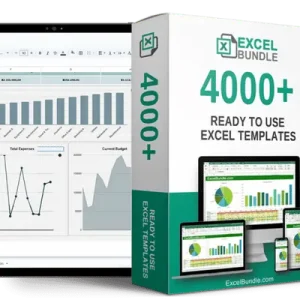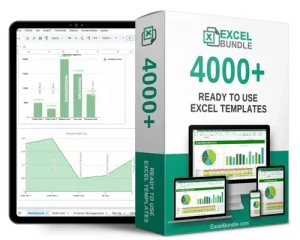How can I freeze both rows and columns at the same time?
When working with large Excel spreadsheets, keeping important rows and columns in view is key. Freezing both rows and columns simultaneously can make navigation a breeze. Want to learn how to keep your headers in sight no matter how far you scroll? Dive into our quick guide to freezing rows