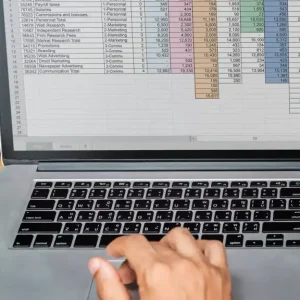How can I extract domain names from email addresses?
Looking to streamline your data? Learn how to effortlessly extract domain names from email addresses in Excel. Simplify your workflow and enhance your efficiency by mastering this handy technique. Uncover the tips and tricks to easily organize and manipulate email data, taking your Excel skills to the next level. Let’s