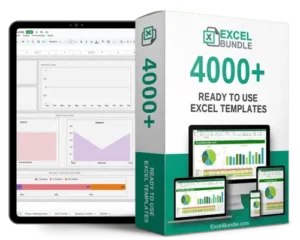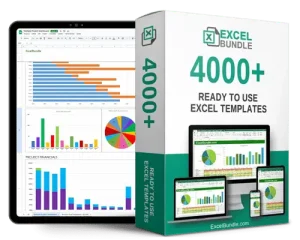Digital transformation roadmap spreadsheet
This Digital Transformation Roadmap Spreadsheet helps you plan, track, and manage your digital initiatives effectively. Stay on top of milestones, allocate resources, and achieve your goals with ease. Updated, fully editable, and available for instant download.