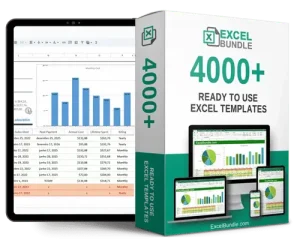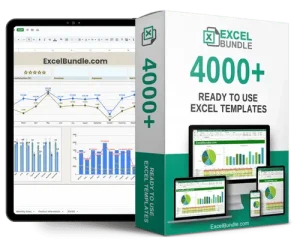Insurance Policy Tracker
This Insurance Policy Tracker Spreadsheet helps you effortlessly organize and track all your insurance policies in one place. Stay updated on premiums, coverage, and renewal dates with ease. Fully editable and available for instant download to keep your finances in check.