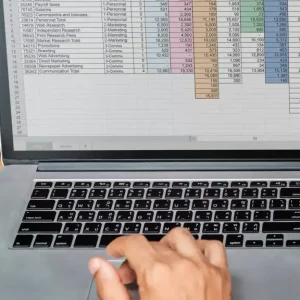What’s the trick to converting numbers to text?
Looking to transform numbers into words effortlessly in Excel? Converting numerical data into text can be a game-changer when dealing with invoices, financial reports, or any document that requires a textual representation of numbers. Let’s explore some clever techniques to master this conversion seamlessly in your spreadsheets.