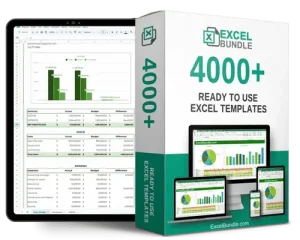
Warehouse Inventory Tracker
This Warehouse Inventory Tracker Spreadsheet helps you efficiently manage your inventory with updated, editable features. Available for instant download, this spreadsheet is essential for keeping track of stock levels, orders, and more. Stay organized and in control with this user-friendly tool!










