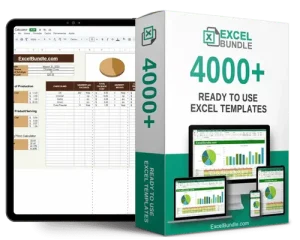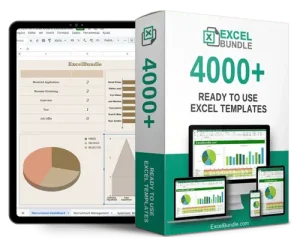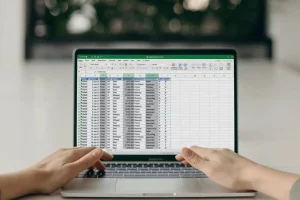Tax expenses control spreadsheet
This Tax Expenses Control Spreadsheet helps you track and manage all your tax-related expenses efficiently. Stay organized with this updated, fully editable tool, available for instant download. Take control of your finances and make tax season a breeze with this user-friendly spreadsheet!