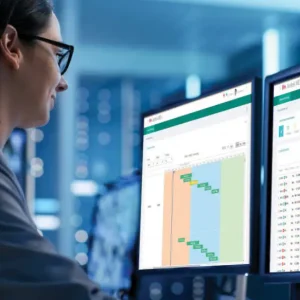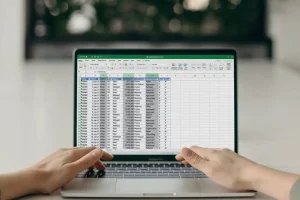How do I remove extra spaces from text using formulas?
Tired of dealing with those pesky extra spaces in your Excel sheets? Learn a clever trick to zap them away using simple formulas! Streamline your text data effortlessly and keep your spreadsheets neat and tidy. Say goodbye to manual space removal and hello to a more efficient way of handling