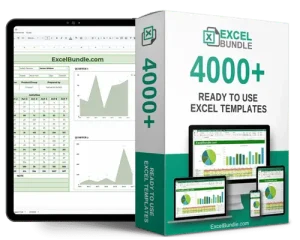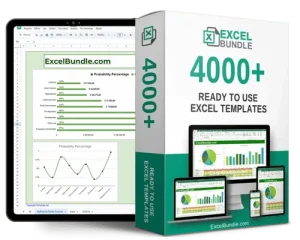
Counterterrorism Activity Log
This Counterterrorism Activity Log spreadsheet is your ultimate tool for tracking and analyzing security operations. Updated, fully editable, and available for instant download, it helps you stay organized and vigilant. Maximize your efforts with this essential resource today!