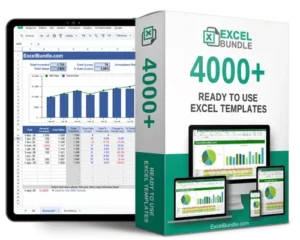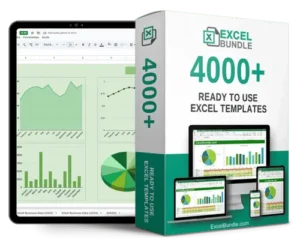Underwriting tracker spreadsheet
This Underwriting Tracker Spreadsheet helps you streamline your underwriting process with ease. Stay organized, track progress, and make informed decisions with this fully editable and updated tool. Available for instant download to boost your efficiency and productivity.