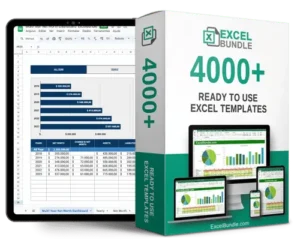Lifetime value analysis spreadsheet
This Lifetime Value Analysis Spreadsheet helps you make strategic business decisions by calculating and analyzing customer lifetime value. Updated and fully editable, this powerful tool is available for instant download. Maximize your profits and drive growth with ease using this intuitive spreadsheet.